- Adella Pasos

- Sep 29, 2023
- 8 min read
Overview
What are automated appointment reminders and notifications?
Automated appointment reminders and notifications are an essential tool for businesses looking to streamline their scheduling processes and improve customer engagement. By automating the process of sending reminders and notifications, businesses can ensure that their clients are well-informed and prepared for their appointments. This not only reduces the likelihood of no-shows and missed appointments but also enhances the overall customer experience. Additionally, automated reminders and notifications can be customized to include important details such as appointment time, location, and any necessary preparations. This level of personalization helps to build trust and credibility with clients, ultimately leading to increased customer satisfaction and loyalty.
Benefits of using automated appointment reminders and notifications
Automated appointment reminders and notifications offer numerous benefits for businesses. Firstly, they help reduce no-shows by sending timely reminders to clients, ensuring that appointments are not forgotten or overlooked. This not only improves customer satisfaction but also maximizes the efficiency of the business by minimizing wasted time and resources. Additionally, automated reminders and notifications can be personalized and customized to suit individual client preferences, enhancing the overall customer experience. Moreover, by automating the process, businesses can save valuable time and effort that would otherwise be spent on manual reminders. Overall, the use of automated appointment reminders and notifications is a valuable tool for businesses looking to streamline their appointment management processes and improve client communication.
How automated appointment reminders and notifications work
Automated appointment reminders and notifications play a crucial role in streamlining communication between businesses and their clients. By utilizing advanced technology and intelligent algorithms, these systems ensure that appointments are not forgotten and important information is conveyed in a timely manner. When it comes to setting up automated appointment reminders and notifications using Wix, the process is simple and efficient. Wix provides a user-friendly interface that allows businesses to easily configure the reminders and notifications according to their specific needs. Whether it’s sending reminders for upcoming appointments, notifying clients about changes or cancellations, or even sending follow-up messages after the appointment, Wix offers a comprehensive solution. With the ability to customize the content, design, and timing of the reminders and notifications, businesses can create a personalized and professional communication experience for their clients. By automating this process, businesses can save time, reduce no-shows, and enhance customer satisfaction.
Setting Up Automated Appointment Reminders
Choose a platform for automated appointment reminders
Automated appointment reminders and notifications have become an essential tool for businesses to streamline their scheduling processes and improve customer communication. When it comes to choosing a platform for automated appointment reminders, Wix is a highly recommended option. Wix offers a user-friendly interface and a wide range of features that make setting up and managing automated reminders a breeze. With Wix, businesses can easily customize reminder messages, schedule delivery times, and track appointment confirmations. Additionally, Wix provides seamless integration with other business tools, such as calendars and CRM systems, making it a comprehensive solution for automating appointment reminders and notifications. By choosing Wix as your platform for automated appointment reminders, you can ensure efficient communication with your clients and enhance the overall customer experience.
Integrate your appointment scheduling system
Integrating your appointment scheduling system is a crucial step in streamlining your business operations. By seamlessly connecting your scheduling software with your website or app, you can provide a seamless experience for your clients. With the ability to book appointments and receive automated reminders and notifications, your clients will appreciate the convenience and efficiency of your system. Additionally, integrating your appointment scheduling system allows you to easily manage and track your appointments, making it easier to stay organized and provide top-notch service. Whether you are a small business owner, a freelancer, or a large corporation, integrating your appointment scheduling system is a must-have feature for optimizing your business processes.
Customize reminder templates
To customize reminder templates, Wix offers a user-friendly interface that allows businesses to create personalized and professional appointment reminders and notifications. This feature is especially useful for businesses looking to enhance their customer communication and streamline their appointment management process. With Wix, businesses can easily customize the content, design, and timing of their reminders to align with their brand identity and meet their specific needs. Additionally, Wix provides a range of pre-designed templates that businesses can choose from or customize further. By utilizing these customizable reminder templates, businesses can ensure that their appointment reminders and notifications are informative, engaging, and tailored to their target audience.
Configuring Automated Appointment Notifications
Select the types of notifications to send
Select the types of notifications to send.
Set the timing for appointment notifications
Setting the timing for appointment notifications is a crucial step in ensuring effective communication with your clients. With Wix’s automated system, you can easily schedule reminders and notifications to be sent out at specific times before an appointment. This feature allows you to customize the timing based on your preferences and the needs of your business. By setting the timing for appointment notifications, you can ensure that your clients receive timely reminders, reducing the chances of missed appointments and improving overall customer satisfaction.
Personalize notification content
Personalize notification content is an important aspect of setting up automated appointment reminders and notifications using Wix. By customizing the content of your notifications, you can create a more personalized and engaging experience for your users. One key strategy to consider is to mention the keywords ‘convert PDFs to website traffic’. By incorporating this keyword into your notification content, you can highlight the value proposition of your service and attract potential customers. Additionally, you can take short highlights related to this keyword and turn them into hyperlink text, allowing users to easily access more information or take action. This approach not only helps in increasing user engagement but also drives conversion rates and boosts overall website traffic.
Ensuring Delivery of Automated Reminders and Notifications
Verify contact information
Verifying contact information is an essential step in setting up automated appointment reminders and notifications using Wix. Ensuring that the contact details provided are accurate and up-to-date is crucial for the successful delivery of reminders and notifications. By verifying contact information, businesses can minimize the risk of missed appointments and improve overall communication with their clients. This step helps in building trust and reliability, as clients can rely on receiving timely and accurate reminders and notifications. It also allows businesses to maintain an organized database of contact information, making it easier to manage and update as needed. To verify contact information, businesses can use various methods such as email verification, phone number verification, or even requesting clients to confirm their contact details during the appointment booking process. By implementing this step, businesses can enhance their appointment management system and provide a seamless and efficient experience for both themselves and their clients.
Optimize delivery channels
Optimize delivery channels is a crucial step in ensuring the success of automated appointment reminders and notifications. By carefully selecting and configuring the delivery channels, businesses can ensure that their messages reach the intended recipients in a timely and efficient manner. Quality Guaranteed is a key consideration in this process. By implementing robust delivery mechanisms and monitoring systems, businesses can guarantee the delivery of important reminders and notifications to their customers. With a focus on Quality Guaranteed, businesses can build trust and reliability, enhancing the overall customer experience.
Handle failed deliveries
Handle failed deliveries
When it comes to running a business online, one of the challenges you may face is handling failed deliveries. Whether it’s due to incorrect addresses, missed delivery attempts, or other issues, it’s important to have a system in place to handle these situations effectively. By registering your business online, you can ensure that you have access to tools and resources that can help you address failed deliveries. This includes the ability to update customer information, track packages, and communicate with delivery services. Additionally, by utilizing automated appointment reminders and notifications, you can proactively minimize the occurrence of failed deliveries by keeping customers informed and reducing the likelihood of missed deliveries. Registering your business online not only helps you handle failed deliveries more efficiently but also improves overall customer satisfaction and trust in your brand.
Managing Responses and Confirmations
Track and manage appointment responses
In order to effectively track and manage appointment responses, it is crucial for businesses running a group home to implement an automated system. By utilizing a platform like Wix, organizations can streamline the process of sending appointment reminders and notifications to clients. This not only ensures that clients are well-informed about their upcoming appointments, but also allows businesses to easily monitor and track client responses. With the ability to customize the content and timing of these reminders, businesses can optimize their communication and improve overall appointment management.
Send confirmation messages
Send confirmation messages are an essential part of any automated appointment reminder and notification system. They serve as a way to reassure and inform users that their appointment has been successfully scheduled. In the case of the article “How to Set Up Automated Appointment Reminders and Notifications using Wix”, sending confirmation messages is a crucial step in ensuring a seamless user experience. By promptly sending confirmation messages, businesses can provide their clients with peace of mind and reduce the likelihood of missed appointments. Additionally, confirmation messages can also include important details such as the date, time, and location of the appointment, as well as any necessary instructions or reminders. With the advancement of technology, businesses can now easily automate the process of sending confirmation messages, saving time and effort. Whether it’s a medical appointment, a salon booking, or a restaurant reservation, sending confirmation messages is a fundamental aspect of any appointment-based service.
Handle rescheduling and cancellations
Rescheduling and cancellations are important aspects to consider when setting up automated appointment reminders and notifications for your business. Whether you are running a charcuterie business or any other type of business, it is crucial to have a system in place that can handle these situations efficiently. By implementing a robust rescheduling and cancellation process, you can ensure that your customers have a seamless experience and avoid any confusion or frustration. In this article, we will explore some key tips and strategies for handling rescheduling and cancellations in the context of automated appointment reminders and notifications using Wix.
Conclusion
Benefits of implementing automated appointment reminders and notifications
Automated appointment reminders and notifications offer numerous benefits to businesses. Firstly, they help to reduce no-shows and cancellations by sending timely reminders to clients. This not only improves customer satisfaction but also maximizes the utilization of resources. Additionally, automated reminders and notifications streamline the appointment scheduling process by eliminating the need for manual follow-ups. This saves time for both businesses and clients, allowing them to focus on other important tasks. Moreover, these automated systems ensure that important information, such as appointment details and updates, are communicated accurately and efficiently. Overall, implementing automated appointment reminders and notifications can greatly enhance the efficiency and effectiveness of businesses in managing appointments and providing a seamless customer experience.
Improved customer experience and satisfaction
Improved customer experience and satisfaction is crucial for any business looking to thrive in today’s competitive landscape. By implementing automated appointment reminders and notifications using Wix, businesses can streamline their communication processes and enhance the overall customer experience. With these automated systems in place, customers will receive timely reminders about their appointments, ensuring they never miss an important meeting or event. Additionally, businesses can customize these notifications to include important details such as location, time, and any necessary preparation instructions. This level of personalization not only improves customer satisfaction but also helps to build trust and loyalty. With Wix’s user-friendly interface and robust features, businesses can easily set up and manage these automated reminders, saving time and resources while delivering a seamless customer experience.
Time and cost savings for businesses
Time and cost savings for businesses are crucial in today’s fast-paced and competitive market. One area where businesses can significantly benefit from automation is in appointment reminders and notifications. By implementing automated systems, businesses can streamline their processes and eliminate the need for manual reminders, saving valuable time and resources. Additionally, automated appointment reminders can help reduce no-shows and late cancellations, leading to improved efficiency and increased revenue. In particular, payment processing for roofing companies can greatly benefit from automated appointment reminders and notifications. By automating payment reminders, roofing companies can ensure timely payments from their clients, reducing the risk of late or missed payments. This not only improves cash flow but also enhances the overall financial stability of the business. With the ability to turn keywords like ‘payment processing for roofing companies’ into hyperlinks, businesses can provide convenient access to relevant information for their audience.
In conclusion, if you’re looking to build your own appointment booking website, look no further! Our comprehensive guide will walk you through the process step by step, ensuring that you have all the tools and knowledge you need to succeed. With our easy-to-use website builder, you can create a professional and user-friendly booking platform that will attract customers and streamline your business. Don’t miss out on the opportunity to take your business to the next level. Sign up now at http://www.pasosdeals.com/wix and start getting bookings online today!

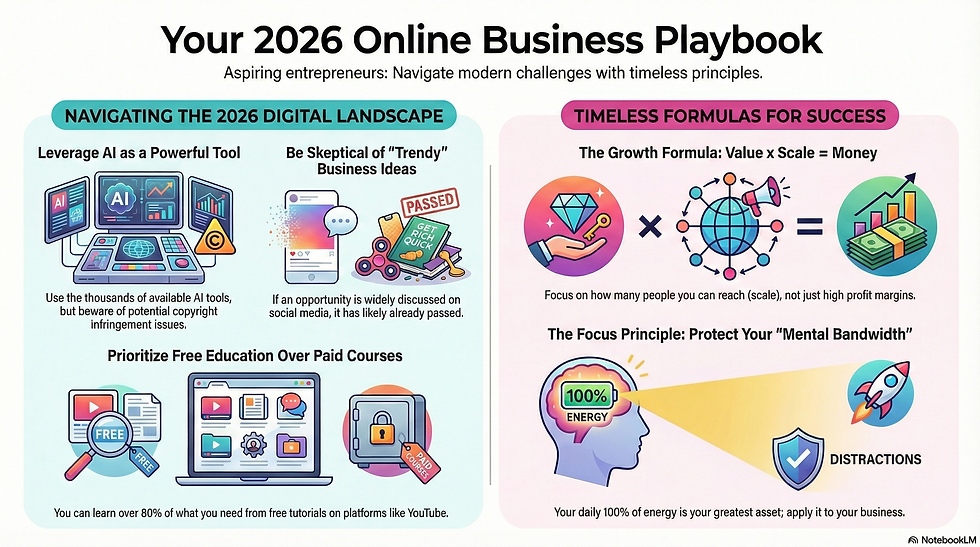

Comments